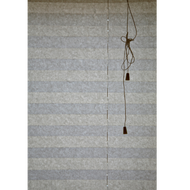How to Hide Cords and Cables
Dec 22nd 2020
Cords in a room can become a tangled mess and an eyesore. Even with the best blinds and the best lighting, any hanging cords or cables will make a room feel untidy or cluttered. We will go over a few ways to hide your cords and cable or at the very least keeping them organized and neat.
Hiding Cords and Cables

Run the cords into the wall
If you mount your TV into the wall, simple drill two holes to run the cords into the wall and out near the outlet.
Hide the cables under the your desk's surface
An easy way to accomplish this is to mount a desk try or wire basket to the underside of your desk to store any loose cords.
Hide the cords within furniture
Cords can easily be tucked into a cabinet or entertainment center. Drilling a small hole to keep the wires in is a simple solution.
Keep the cords together
Bundling the cords together with cable ties or wrap will help them look neat and organized.
Use cord organizers
Run cords through cord hooks behind a desk or near the legs of any furniture. Feed them through a cable catch or wind them through a cable reel.
Make a docking station with a cable holder.
Another easy cord management solution is a docking station. Use an old magazine rack and refashion it so that all the cords for your phone, laptop, etc. run through it.
Use a cord cover
If the cords are near the baseboard or other visible areas, using a cord cover is a simple easy way to hide them
Go wireless
It is easy to manage cords if you don't have any! Think about adding more cordless accessories and products like a wireless mouse or keyboard.
One way to keep the cordless trend going in your house is to opt for cordless blind and shades. Cordless blind and shades are not only stylish and trendy, but also safe around small children and pets that may injury themselves on any hanging cords.
For more articles like this one, follow us on twitter: @BlindShadeparts