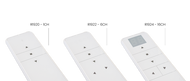Louvolite 1200 Series Troubleshooting and FAQ
Dec 14th 2020
Common Louvolite Troubleshooting for Series 1200 Motors
Have a question about your Louvolite motor? Check out some common questions below and get your motorized Louvolite shade working! Note: a motor "jog" is when the shade moves slightly up and down.

1. The shade is only moving slightly
Hold the STOP button until the motor jogs. Press the STOP button once and the shade will jog again. The shade should work properly now.
2. The shade is beeping or buzzing while moving slightly
The motor needs to be charged for 6-8 hours.
3. I can't change the channel on the handset / channels are missing
Hold the STOP and RIGHT buttons simultaneously until the display on the handset flashes.
4. The motor is running in the wrong direction
Hold the STOP button until the motor jogs. Press DOWN once and the shade will jog once more. The motor should run correctly now.
5. The handset is unpaired from the motor
Select the channel you want to pair on the handset. Hold down the button on the motor until it jogs once then press UP once. It should now be paired.
6. The motor runs slowly or doesn't run at all
The shade has more than likely been used too often in a short amount of time. The motor is most likely going into overload protector mode. You must wait until the motor has been cooled before using it again.
7. The shade does not run all the way to the top or bottom
If you have multiple positions set, pressing the UP or DOWN button once will move it to the next position. If you want the shade to move all the way up or down, hold down the button the UP or DOWN button until it flashes twice.
Looking for Louvolite parts? Shop here! Follow our Twitter for more guides and how to's: @BlindShadeParts